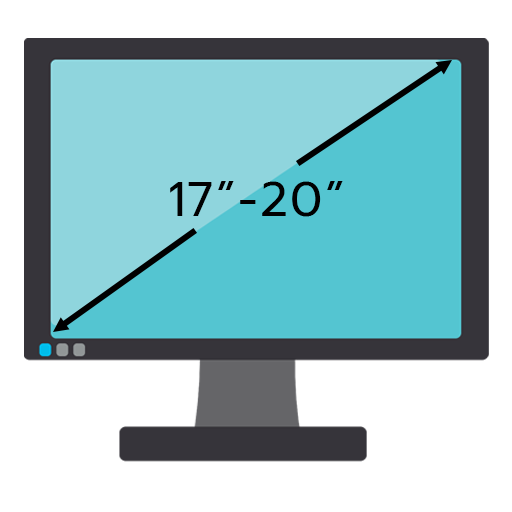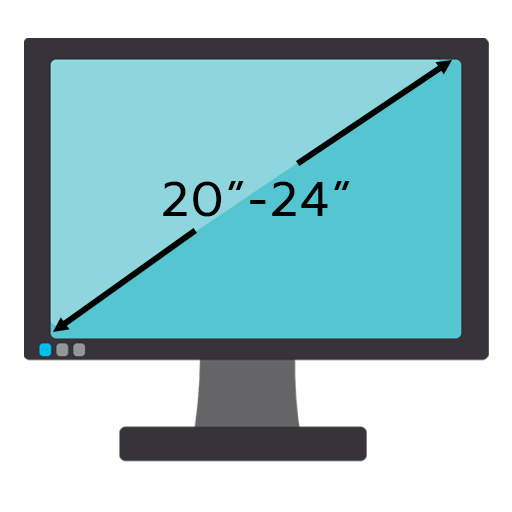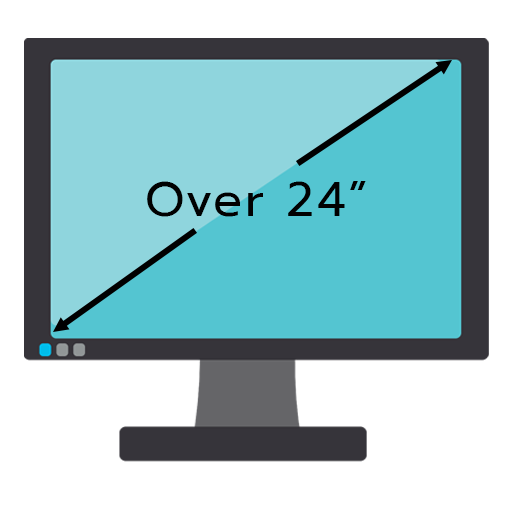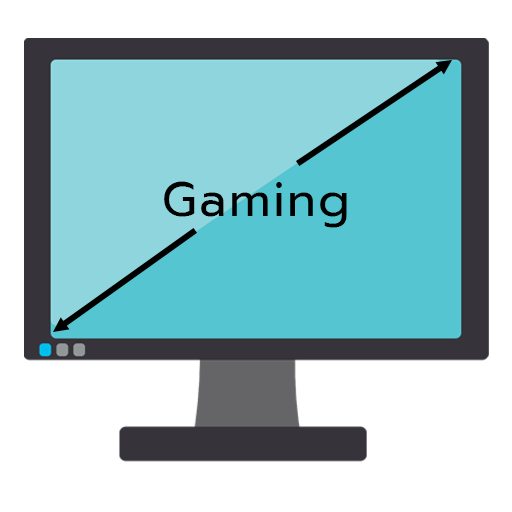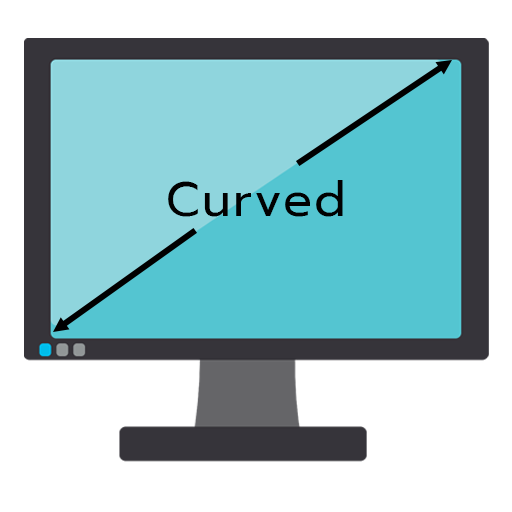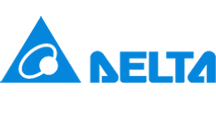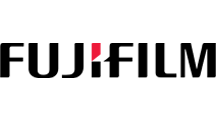VMWare vSphere รุ่นไหนเหมาะกับคุณ
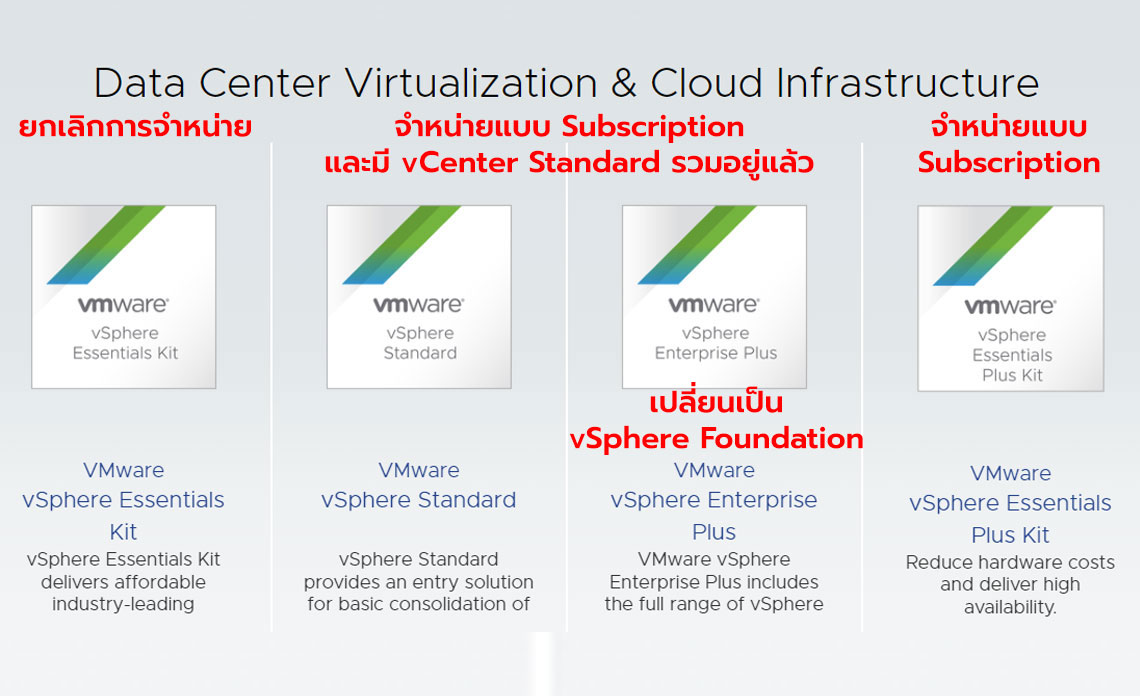
เปรียบเทียบ VMWare vSphere แต่ละรุ่นว่ารุ่นไหนเหมาะกับคุณ
แนะนำสั้น ๆ เกี่ยวกับ VMware vSphere
VMware vSphere เป็นซอฟต์แวร์เซิร์ฟเวอร์เสมือนจริงชั้นนำของอุตสาหกรรมที่สร้างและรันเครื่องเสมือนเต็มรูปแบบและอินสแตนซ์ Kubernetes ประกอบด้วยไฮเปอร์ไวเซอร์ ESXi, vCenter Server และส่วนประกอบและเทคโนโลยีอื่นๆ ที่ทำงานร่วมกันเพื่อจัดเตรียมโครงสร้างพื้นฐานที่สมบูรณ์สำหรับการจำลองเสมือน สำหรับการเปรียบเทียบระหว่าง vSphere, vCenter และ ESXi คุณสามารถดูได้ที่:VMware vSphere กับ vCenter กับ ESXi.

เนื่องจากโครงสร้างพื้นฐานด้านไอทีมีความซับซ้อนมากขึ้นเนื่องจากการเติบโตแบบก้าวกระโดดของธุรกิจ จำนวนใบอนุญาต รุ่น และฟีเจอร์ล่าสุดที่นำเสนอโดย VMware vSphere จึงเพิ่มขึ้น ส่งผลให้ผู้ใช้อาจสับสนกับรุ่นเหล่านี้
ในบทความนี้ ผมจะนำเสนอการเปรียบเทียบรุ่น VMware vSphere และแนะนำคุณสมบัติหลักของพวกเขา ก่อนหน้านั้น คุณอาจต้องการตรวจสอบเวอร์ชัน vSphere ที่เผยแพร่
การตรวจสอบด่วน: เวอร์ชัน VMware vSphere เผยแพร่
ตั้งแต่ปี 2009 VMware ได้เปิดตัว vSphere 10 เวอร์ชัน
|
VMware vSphere versions |
Release date |
Hypervisor |
Native backup strategies |
| VMware vSphere 4.0 | 21/05/2009 | ESX & ESXi | VMware Data Recovery |
| VMware vSphere 4.1 | 13/07/2010 | ESX & ESXi | |
| VMware vSphere 5.0 | 24/08/2011 | ESXi | |
| VMware vSphere 5.1 | 10/09/2012 | ESXi | |
| VMware vSphere 5.5 | 22/09/2013 | ESXi | vSphere Data Protection |
| VMware vSphere 6.0 | 12/03/2015 | ESXi | |
| VMware vSphere 6.5 | 15/11/2016 | ESXi | |
| VMware vSphere 6.7 | 17/04/2018 | ESXi | / |
| VMware vSphere 7.0 | 02/04/2020 | ESXi | |
| VMware vSphere 8.0 | 08/10/2022 | ESXi |
อย่างที่คุณเห็น VMware vSphere 8.0 เป็นเวอร์ชันล่าสุด ดังนั้น ขอแนะนำให้อัปเดตเป็น VMware vSphere 8.0 เมื่อคุณต้องการความสามารถพิเศษที่มีใน Version 8.0
และในบทความนี้ ผมจะเปรียบเทียบคุณสมบัติหลักของ vSphere รุ่น 8.0 เป็นตัวอย่าง
VMware vSphere 8 รุ่นหลัก 4 รุ่น
ด้วยการเปิดตัว VMware vSphere 8.0 มีการเปลี่ยนแปลงหลายอย่างในการให้สิทธิ์ใช้งาน เช่น การอัปเดตรูปแบบราคาต่อ CPU ภายใต้โมเดลใหม่ใบอนุญาต CPU 1 ใบครอบคลุมถึง 32 คอร์ใน CPUเดียว หาก CPU มีมากกว่า 32 คอร์ จำเป็นต้องมีใบอนุญาตเพิ่มเติม (ต่อ CPU)
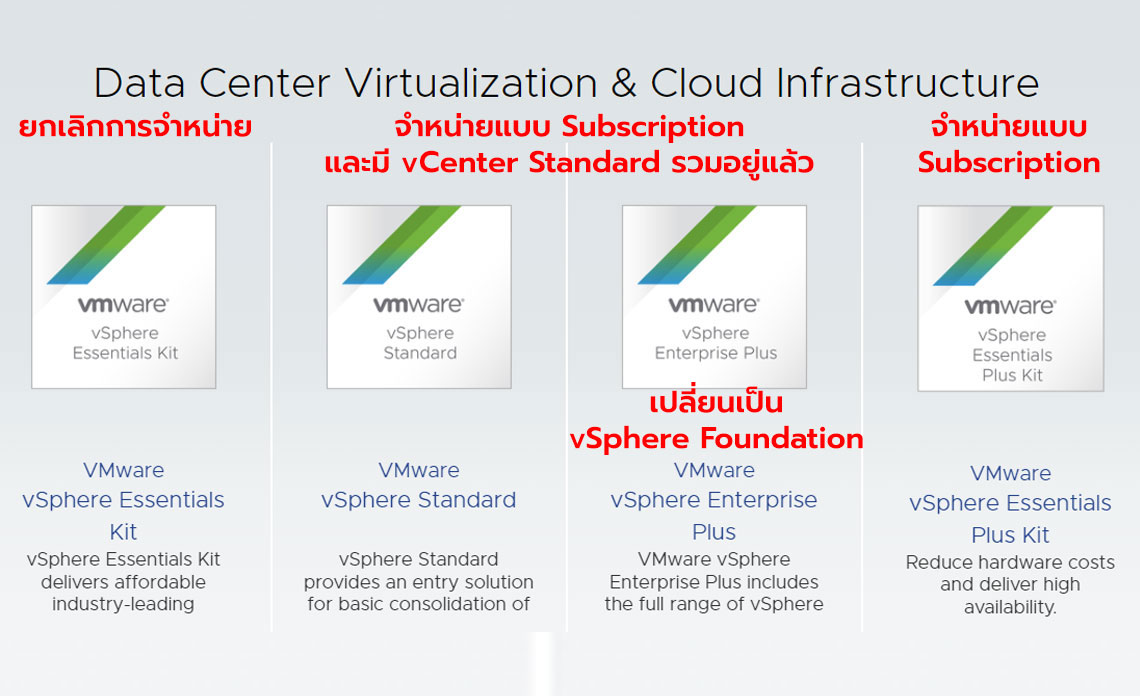
และในบทความนี้ ผมจะเปรียบเทียบคุณสมบัติหลักของ vSphere รุ่น 8.0 เป็นตัวอย่าง
VMware vSphere 8 รุ่นหลัก 4 รุ่น
ด้วยการเปิดตัว VMware vSphere 7.0 มีการเปลี่ยนแปลงหลายอย่างในการให้สิทธิ์ใช้งาน เช่น การอัปเดตรูปแบบราคาต่อ CPU ภายใต้โมเดลใหม่ใบอนุญาต CPU 1 ใบครอบคลุมถึง 32 คอร์ใน CPUเดียว หาก CPU มีมากกว่า 32 คอร์ จำเป็นต้องมีใบอนุญาตเพิ่มเติม (ต่อ CPU)
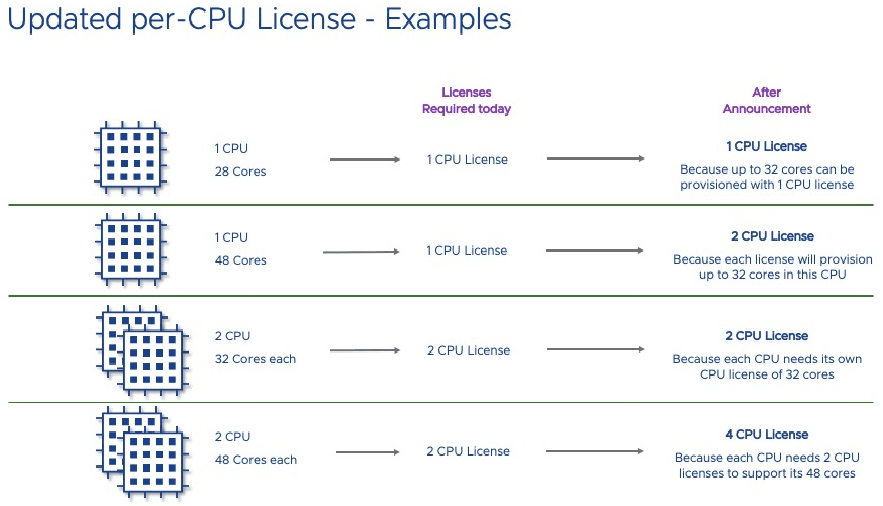
เมื่อซื้อใบอนุญาต คุณสามารถเลือกระหว่างรุ่นหลัก 4 รุ่นต่อไปนี้:
vSphere Essential Kit
- โซลูชันแบบครบวงจรสำหรับสำนักงานขนาดเล็ก (สูงสุด 3 โฮสต์ โดยมี CPU สูงสุด 2 ตัวในแต่ละเครื่อง)
- การจำลองเสมือนและการรวมเซิร์ฟเวอร์ด้วยการจัดการแบบรวมศูนย์เพื่อลดฮาร์ดแวร์และต้นทุนการดำเนินงาน
- ลดความซับซ้อนของการอัปเกรดซอฟต์แวร์การแพตช์ และการอัปเดตเฟิร์มแวร์
- รวมถึง vSphere Hypervisor (ESXi) และ vCenter Server Essentials
vSphere Essential Plus Kit
- ให้ความต่อเนื่องทางธุรกิจและไอทีที่พร้อมใช้งานตลอดเวลา
- ประหยัดค่าใช้จ่ายด้านฮาร์ดแวร์ไอที
- ปรับปรุงระดับบริการและคุณภาพแอปพลิเคชัน
- เสริมความปลอดภัยและการปกป้องข้อมูล
- รวมถึง vSphere Hypervisor (ESXi), vCenter Server Essentials vSphere Data Protection, vSphere High Availability (HA), vSphere vMotion, Cross Switch vMotion, vSphere vShield Endpoint และ vSphere Replication
vSphere Standard
- โซลูชัน ระดับเริ่มต้นสำหรับการรวมเซิร์ฟเวอร์พื้นฐาน
- การจัดการอิมเมจ โครงสร้างพื้นฐาน Next-Gen
- ลดต้นทุนฮาร์ดแวร์ในขณะที่เร่งการปรับใช้แอปพลิเคชัน
- รวมถึง vSphere Hypervisor (ESXi), vSphere vMotion, vSphere High Availability (HA), vSphere vShield Endpoint และ vSphere Replication
- ต้องมี vCenter ควบคู่การใช้งาน สามารถเลือกได้เป็น 2 Version ได้แก่ vCenter Foundation (รองรับ 4 Host) และ vCenter Standard (ไม่จำกัด Host)
vSphere Enterprise Plus
- ฟีเจอร์ครบครันสำหรับเปลี่ยนศูนย์ข้อมูลให้เป็นโครงสร้างพื้นฐานระบบคลาวด์ที่เรียบง่าย
- การเข้ารหัสข้อมูลที่เหลือสำหรับข้อมูลเครื่องเสมือนและดิสก์
- เรียกใช้แอปพลิเคชันที่ทันสมัยด้วยบริการด้านไอทีที่ยืดหยุ่นและเชื่อถือได้รุ่นต่อไป
- รวมถึง vSphere Hypervisor (ESXi), vSphere vMotion, vSphere High Availability (HA), vSphere Trust Authority, vSphere vShield Endpoint, การเข้ารหัส VM และการจำลอง vSphere
- ต้องมี vCenter ควบคู่การใช้งาน สามารถเลือกได้เป็น 2 Version ได้แก่ vCenter Foundation (รองรับ 4 Host) และ vCenter Standard (ไม่จำกัด Host)
ตารางเปรียบเทียบรุ่น VMware vSphere
หลังจากแนะนำรุ่นต่างๆ ของ vSphere 8.0 สั้นๆ แล้ว คุณยังอาจจำเป็นต้องทราบว่าคุณลักษณะเหล่านี้แตกต่างกันอย่างไรเพื่อเลือกระหว่างคุณลักษณะเหล่านี้
ที่นี่ฉันแสดงตารางเปรียบเทียบรุ่น vSphere ของรุ่นหลัก 4 รุ่น: vSphere 8 Standard เทียบกับ Enterprise Plus เทียบกับ Essentials เทียบกับ Essentials Plus
| Features | vSphere Essentials Kit | vSphere Essentials Plus Kit | vSphere Standard | vSphere Enterprise Plus |
| vSphere Hypervisor – Provides a robust, production-proven, high-performance virtualization layer. | ✔ | ✔ | ✔ | ✔ |
| vSphere vMotion® – Allows live migration of VMs from one ESXi host server to another with no disruption to users or loss of service. | ✔ | ✔ | ✔ | |
| vSphere Storage vMotion – Allows movement of VM files from one data storage location to another with no disruption to users or loss of service, for example from a local data store to a shared data store. | ✔ | ✔ | ||
| Cross-vSwitch vMotion – Allows live migration of VMs from one ESXi host server to another, where the hosts exist across different virtual switches. | ✔ | |||
| Cross-vSwitch vMotion – Allows cold migration of VMs from one ESXi host server to another, where the hosts exist across different virtual switches. | ✔ | ✔ | ||
| VMware vCenter® Hybrid Linked Mode – Enables unified visibility and management across on- premises vCenter and vCenter on a cloud enabled with vSphere, such as VMware Cloud™ on AWS. | vCenter Server
Standard™ |
vCenter
Server Standard |
||
| vSphere Virtual Symmetric Multiprocessing (SMP) – Enables VMs to have multiple virtual CPUs. | ✔ | ✔ | ||
| vSphere High Availability (HA) – Automatically restarts your VMs following physical machine failure. | ✔ | ✔ | ✔ | |
| vSphere Fault Tolerance – Provides continuous availability of any application in the event of a hardware failure with no data loss or downtime; for workloads up to 8-vCPU. | 2-vCPU | 8-vCPU | ||
| VMware vShield Endpoint™ – Secures VMs with offloaded anti-virus and anti-malware solutions, without the need for agents inside the VM. | ✔ | ✔ | ✔ | |
| vSphere Replication™ – Enables efficient, array-agnostic replication of VM data over the LAN or WAN, and simplifies management by enabling replication at the VM level. | ✔ | ✔ | ✔ | |
| Support for 4K native storage – Enhances platform scalability by leveraging high-capacity drives; reduces CapEx. | ✔ | ✔ | ||
| vSphere Quick Boot™ – Skips hardware initialization steps and dramatically reduces time required for patching and upgrades. | ✔ | ✔ | ✔ | |
| vCenter High Availability – Provides native vCenter Server availability. | vCenter Server Standard™ | vCenter Server
Standard™ |
||
| vCenter Backup and Restore – Provides native vCenter Server backup and restore. | vCenter Server for
Essentials |
vCenter Server for
Essentials |
vCenter Server
Standard™ |
vCenter Server
Standard™ |
| vCenter Server Appliance™ Migration – Provides single-step migration and upgrade of existing Windows vCenter deployments to vCenter Server Appliance. | vCenter Server for
Essentials |
vCenter Server for
Essentials |
vCenter Server
Standard™ |
vCenter Server
Standard™ |
| TPM 2.0 support and virtual TPM – Supports TPM 2.0 hardware modules and adds a virtual TPM device to shield a guest OS from operator or in-guest attacks. | ✔ | ✔ | ✔ | ✔ |
| FIPS 140-2 compliance and TLS 1.2 support – Provides default enhanced security compliance. | ✔ | ✔ | ✔ | |
| VM encryption – Provides data-at-rest encryption for VM data and disks. | ✔ | |||
| Support for Microsoft virtualization-based security (VBS) – Supports Windows 10 and Windows 2016 security features, such as Credential Guard, on vSphere. | ✔ | ✔ | ✔ | |
| Per-VM Enhanced vMotion Compatibility – Allows seamless migration across different CPUs across the hybrid cloud by persisting the Enhanced vMotion Compatibility mode per VM during migrations across clusters and during power cycles. | ✔ | ✔ | ||
| VMware Instant Clone – Reduces provisioning times, especially beneficial for VDI applications. | ✔ | ✔ | ||
| Identity federation with Active Directory Federation Services (ADFS) – Provides secure access and account management. | ✔ | ✔ | ||
| vSphere Trust Authority™ – Provides remote attestation for sensitive workloads. | ✔ | |||
| Content Library – Provides simple and effective centralized management for VM templates, virtual appliances, ISO images and scripts. | ✔ | ✔ | ||
| APIs for storage awareness | ✔ | ✔ | ||
| Storage APIs for array integration and multipathing – Improves performance, reliability and scalability by leveraging efficient array-based operations and third-party storage vendor multipath software capabilities. | ✔ | ✔ | ||
| vSphere Virtual Volumes™ – Virtualizes external storage (SAN and NAS) and provides VM-aware, policy-based storage management through vCenter. | ✔ | ✔ | ||
| Storage policy-based management – Allows common management across storage tiers and dynamic storage class-of-service automation via a policy-driven control plane. | ✔ | ✔ | ||
| Next-generation infrastructure image management – Manages infrastructure images to patch, update or upgrade VMware ESXi™ clusters using a desired state model. | ✔ | ✔ | ✔ | |
| vSphere Distributed Switch™ – Centralizes provisioning, administration and monitoring by using cluster-level network aggregation. | ✔ | |||
| Host Profiles and vSphere Auto Deploy™ – Captures host-level configuration settings and saves them as a template to configure other vSphere hosts; monitors hosts for configuration changes and automatically alerts vSphere administrators if a host falls out of compliance. | ✔ | |||
| vSphere Distributed Resource Scheduler™ (DRS) and vSphere Distributed Power Management™ (DPM) – Enables usage with business priorities by automatically load balancing across hosts; optimizes power consumption by turning off hosts during periods of reduced demand. | ✔ | |||
| vSphere Storage DRS™ – Enables automated load balancing to look at storage characteristics to determine the best place for a given VM’s data when it is created and used over time. | ✔ | |||
| vSphere Network I/O Control and vSphere Storage I/O Control – Prioritizes storage and network access by continuously monitoring I/O load of a storage volume and over the network, and dynamically allocating available I/O resources to VMs according to business needs. | ✔ | |||
| Single root I/O virtualization (SR-IOV) support – Allows one PCI Express (PCIe) adapter to be presented as multiple separate logical devices to VMs; allows users to offload I/O processing and reduce network latency. | ✔ | |||
| vSphere Persistent Memory™ – Leverages persistent memory to provide DRAM-like performance with flash-like prices. | ✔ | |||
| NVIDIA GRID vGPU – Enables native 2D and 3D graphics performance for VMs; supports multiple vGPUs per VM. | ✔ | |||
| Predictive DRS – Feature that combines the analytics of vRealize Operations Manager with the logic of vSphere. This collaboration between products allows DRS to execute predictive moves based on the predictive data sent by vRealize Operation. | ✔ | |||
| Accelerated graphics for VMs | ✔ | |||
| Dynamic vSphere DirectPath I/O™ – Supports vGPU and vSphere DirectPath I/O initial VM placement. | ✔ | ✔ | ||
| vCenter Server Profile – Provides desired-state configuration management capabilities for vCenter Server; helps users to define/validate/apply configuration for multiple vCenters. | vCenter Server
Standard |
|||
| vCenter Server update planner – Manages the compatibility and interoperability for vCenter Server for upgrade scenarios; allows users to generate an interoperability and pre-checks report, which helps plan for upgrades. | ✔ | |||
| vSphere Native Key Provider – A mechanism fully within vSphere to enable data-at-rest protections like vSAN Encryption, VM Encryption, and vTPM out of the box, making it a lot easier for customers to take advantage of these security features and improve overall security posture for VM environments. | ✔ | ✔ | ✔ | ✔ |
วิธีเลือกรุ่น vSphere ที่เหมาะสม
ดังที่คุณเห็นจากตารางเปรียบเทียบรุ่น VMware vSphere ด้านบน vSphere 8 Enterprise Plus นั้นครอบคลุมมากที่สุด แต่คุณสมบัติเฉพาะหลายอย่างไม่มีประโยชน์มากนักสำหรับผู้ใช้รายบุคคลหรือธุรกิจขนาดเล็ก
ดังนั้น หากคุณเป็นผู้ใช้รายบุคคลที่ต้องการลองใช้คุณสมบัติพื้นฐานของ vSphere vSphere Essentials หรือ Essentials Plus ก็เพียงพอแล้ว สำหรับองค์กรขนาดเล็กหรือขนาดกลาง vSphere 8 Standard Edition จะตอบสนองความต้องการทางธุรกิจได้ดีกว่า และสำหรับองค์กรขนาดใหญ่ vSphere 8 Enterprise Plus รุ่นครอบคลุมสามารถปรับปรุงประสิทธิภาพการทำงานและความต่อเนื่องทางธุรกิจได้ดียิ่งขึ้น