VMware Workstation 17 Player for Linux and Windows, ESD (VCS8-STD-C)
- ตอนนี้ยังไม่เปิดจำหน่าย รอรูปแแบการจำหน่ายที่ชัดเจนอีกครั้ง
- VMware Workstation 17 Player for Linux and Windows
- Multiple Operating Systems at Your Fingertips
- Simple, Powerful Local Virtualization
- Your Path to ‘Work from Anywhere’
- The Perfect Tool for Learning
- Safe Web Browsing in a Secure Sandbox
คำอธิบาย
VMware Workstation 17 Player ESD VCS8-STD-C
VMware Workstation 17 Player for Linux and Windows, ESD (VCS8-STD-C)
ตอนนี้ยังไม่เปิดจำหน่าย รอรูปแแบการจำหน่ายที่ชัดเจนอีกครั้ง
SnS is required and sold separately. SnS must be purchased in the same transaction as the associated product licenses.
VMware Workstation Player is an ideal utility for running a single virtual machine on a Windows or Linux PC. Organizations use Workstation Player to deliver managed corporate desktops, while students and educators use it for learning and training.
The free version is available for non-commercial, personal and home use. We also encourage students and non-profit organizations to benefit from this offering.
VMware vCenter Server 8 Standard VCS8-STD-C
VMware vCenter Server 8 Standard VCS8-STD-C
เรียกใช้ระบบปฏิบัติการเสมือนบนพีซีเครื่องเดียว
ไม่ว่าคุณจะต้องการอินเทอร์เฟซการจำลองเสมือนที่มีประสิทธิภาพสำหรับห้องเรียนหรือวิธีการรักษาความปลอดภัยเดสก์ท็อปขององค์กรบนอุปกรณ์ BYO Workstation Player ใช้เทคโนโลยี VMware vSphere Hypervisor เพื่อมอบโซลูชันการจำลองเสมือนภายในเครื่องที่ง่ายและปลอดภัย
การจำลองเสมือนในเครื่องที่เรียบง่ายและทรงพลัง
ด้วยเวลากว่า 20 ปีของการพัฒนาและการแชร์แพลตฟอร์มไฮเปอร์ไวเซอร์เดียวกันกับvSphereทำให้ Workstation Player เป็นหนึ่งในโซลูชันที่สมบูรณ์และเสถียรที่สุดสำหรับการจำลองเสมือนบนเดสก์ท็อปในเครื่อง
เส้นทางสู่ ‘ทำงานได้จากทุกที่’
แยกเดสก์ท็อปขององค์กรเข้ากับอุปกรณ์ของผู้ใช้โดยเรียกใช้คอนเทนเนอร์เสมือนที่ปลอดภัยบนพีซีที่ใช้ Windows หรือ Linux เกือบทุกเครื่อง พร้อมความสามารถในการจัดการที่เข้ากันได้กับบริการต่างๆ เช่น Workspace ONE
เครื่องมือที่สมบูรณ์แบบสำหรับการเรียนรู้
การใช้ระบบปฏิบัติการเสมือนจริงบนเดสก์ท็อปพีซีช่วยให้นักเรียนสามารถสำรวจการจัดส่งซอฟต์แวร์ ระบบปฏิบัติการ และการพัฒนาแอปพลิเคชันในแซนด์บ็อกซ์ท้องถิ่นที่ปลอดภัยและจำลองอย่างถูกต้อง
ท่องเว็บอย่างปลอดภัยในแซนด์บ็อกซ์ที่ปลอดภัย
เรียกใช้เดสก์ท็อปเครื่องที่สองในสภาพแวดล้อมที่ปลอดภัยและแยกจากกันโดยมีการตั้งค่าความเป็นส่วนตัว เครื่องมือ และการกำหนดค่าเครือข่ายที่แตกต่างกันเพื่อให้ระบบโฮสต์ของคุณปลอดภัยขณะท่องเว็บออนไลน์
System Requirements
VMware Workstation runs on standard x86-based hardware with 64-bit Intel and AMD processors, and on 64-bit Windows or Linux host operating systems. For more detail, see our System Requirements documentation.
System Requirements
- A compatible 64-bit x86/AMD64 CPU launche
d in 2011 or later * - 1.3GHz or faster core speed
- 2GB RAM minimum/ 4GB RAM or more recommended
General Host OS Requirements
VMware Workstation Pro and Player run on most 64-bit Windows or Linux host operating systems:
- Windows 10
- Windows Server 2019
- Windows Server 2016
- Windows Server 2012
- Windows 8
- Ubuntu
- Red Hat Enterprise Linux
- CentOS
- Oracle Linux
- openSUSE
- SUSE Linux Enterprise Server
Note that Windows 7 hosts are no longer supported, Workstation 16 will not function on them.
Workstation Pro installation:
- 1.2 GB of available disk space for the application.
- Additional hard disk space required for each virtual machine
- Please refer to vendor’s recommended disk space for specific guest operating systems
Supported Guest Operating Systems
VMware Workstation 16 supports hundreds of 32-bit and 64-bit guest operating systems.
Here is a list of the most popular:
- Windows 10
- Windows 8
- Windows 7
- Windows XP
- Ubuntu
- RedHat
- SUSE
- Oracle Linux
- Debian
- Fedora
- openSUSE
- Mint
- Solaris, FreeBSD, and various other Linux Distros
VMware Workstation 17 Player ESD VCS8-STD-C
VMware Workstation 17 Player ESD VCS8-STD-C
VMware Workstation 17 Player ESD VCS8-STD-C
VMware Workstation 17 Player ESD VCS8-STD-C
VMware Workstation 17 Player ESD VCS8-STD-C
VMware Workstation 17 Player ESD VCS8-STD-C
ข้อมูลเพิ่มเติม
| Brand | |
|---|---|
| Product Type |
Software |
| VMware Support |
1Y Basic Support ,1Y Production Support ,3Y Basic Support ,3Y Production Support |
บทวิจารณ์ (0)
มาเป็นคนแรกที่วิจารณ์ “VMware Workstation 17 Player for Linux and Windows, ESD (VCS8-STD-C)” ยกเลิกการตอบ
This site uses Akismet to reduce spam. Learn how your comment data is processed.
การจัดส่งสินค้า


การจัดส่งสินค้า
ทางบริษัทฯ จัดส่งสินค้าในเขตกรุงเทพฯ และปริมณฑล ในวันทำการถัดไปโดยเจ้าหน้าที่ของบริษัทฯ สินค้าจะถึงมือท่านและท่านสามารถตรวจเช็คได้พร้อมกับเจ้าหน้าที่ของเรา
ส่วนการจัดส่งสินค้าต่างจังหวัด ทางบริษัทฯ จัดส่งโดยผ่านบริษัทฯ ขนส่งเอกชน โดยใช้บริการขนส่ง NimExpress, IT Transport, SDS เป็นส่วนใหญ่ ท่านจะได้รับสินค้าภายหลังการจัดส่งประมาณ 2-3 วันทำการ
UPS และ ตู้ Rack เป็นสินค้าที่มีค่าจัดส่งต่างจังหวัด เนื่องจากเป็นสินค้าที่มีน้ำหนักมาก และลูกค้าอาจจะต้องมารับจากศุนย์กระจายสินค้า
การรับประกันสินค้า
สินค้าที่ทางบริษัทฯ จำหน่าย รับประกันเป็นไปตามเงื่อนไขของสินค้านั้นๆ โดยท่านสามารถตรวจสอบการรับประกันได้จาก Website ของสินค้า, รายละเอียดที่ระบุไว้ในรายการสินค้า หรือสอบถามทางเจ้าหน้าที่ของเรา
สินค้าที่เกี่ยวข้อง
Microsoft 365 E3 Yearly
SKU:
M365E3-NL-Y
฿17,000.00 ฿18,190.00 (ราคารวมภาษี)
-
Microsoft 365 E3 นำแอปผลิตภาพที่ดีที่สุดมาผสานรวมกับความสามารถหลักด้านการรักษาความปลอดภัยและการปฏิบัติตามข้อบังคับ
- เพิ่มผลิตภาพและสร้างวัฒนธรรมการทำงานร่วมกันด้วยประสบการณ์ใช้งานที่เชื่อมต่อ
- เปลี่ยนแปลงวิธีบริหารธุรกิจของคุณและกระชับความสัมพันธ์กับลูกค้าด้วยเวิร์กโฟลว์ที่รวมเข้าด้วยกัน
- ปกป้องพนักงาน ข้อมูล และข้อมูลลูกค้าของคุณแบบโพรแอกทีฟ ด้วยการรักษาความปลอดภัยอัจฉริยะ
M365 Business Standard Retail English APAC EM Subscr 1YR Medialess P8 (KLQ-00649)
SKU:
KLQ-00649
฿5,500.00 ฿5,885.00 (ราคารวมภาษี)
Win 11 Home 64Bit Eng Intl 1pk DSP OEI DVD (KW9-00632)
SKU:
KW9-00632
฿4,500.00 ฿4,815.00 (ราคารวมภาษี)
Office Pro 2021 Win All Lng APAC EM PK Lic Online DwnLd C2R NR ESD (269-17185)
SKU:
269-17185
฿15,800.00 ฿16,906.00 (ราคารวมภาษี)
Office Home and Business 2021 English APAC EM Medialess (T5D-03510)
SKU:
T5D-03510
Windows Server 2022 Remote Desktop Services 1 User CAL
SKU:
WSV2-RDS-UCAL
฿5,800.00 ฿6,206.00 (ราคารวมภาษี)
- ความสามารถในการเรียกใช้เดสก์ท็อปหรือแอปพลิเคชันทั้งหมดบนเซิร์ฟเวอร์ส่วนกลาง
- การจัดการแอปพลิเคชัน เดสก์ท็อปที่ใช้เครื่องเสมือน หรือเดสก์ท็อปแบบเซสชันบนเซิร์ฟเวอร์ส่วนกลาง
- ความสามารถสำหรับผู้ใช้ระยะไกลในการเชื่อมต่ออย่างปลอดภัย
- การเข้าถึงจากอุปกรณ์ที่มีการจัดการและไม่มีการจัดการ
- ความสามารถในการเชื่อมต่อกับเดสก์ท็อปผ่านเซสชันหรือเครื่องเสมือน
- ความสามารถในการใช้แอปพลิเคชันศูนย์ข้อมูลบนเครือข่ายองค์กรหรือทางอินเทอร์เน็ต
- ความสามารถในการรักษาความปลอดภัยการเชื่อมต่อการเข้าถึงระยะไกลโดยไม่ต้องสร้างการเชื่อมต่อ VPN
Windows Server 2022 CAL 1 User CAL Commercial
SKU:
PT-WSV2-UCAL
฿1,750.00 ฿1,872.50 (ราคารวมภาษี)
- Windows Server 2022 User CAL
- CAL (Client Accees License) คือใบอนุญาตที่ให้ผู้ใช้และอุปกรณ์ในระบบเน็ตเวิร์คเข้าถึงบริการบนเครื่อง Windows Server
- User CAL นับตามจำนวนผู้ใช้
- สำหรับผู้ใช้ทุกคนที่เข้าถึงเซิร์ฟเวอร์เพื่อใช้บริการ เช่น การจัดเก็บไฟล์หรือการพิมพ์
- User CAL เหมาะกับพนักงานของบริษัทที่มีการเข้าถึงเครือข่ายขององค์กรโดยใช้อุปกรณ์หลายเครื่อง
Windows Server 2022 Standard 16Core License OEM
SKU:
P73-08328
฿31,500.00 ฿33,705.00 (ราคารวมภาษี)
- ลิขสิทธิ์ Windows Server 2022 รุ่น Standard Edition
- สำหรับติดตั้งกับเครื่องใหม่เท่านั้น
- สำหรับเคื่อง Server ที่มี CPU ไม่เกิน 16 Core
- สามารถติดตั้งบนเครื่องจริง (Physical) ได้ 1 เครื่อง (บนเครื่องที่ได้รับสิทธิ์)
- สามารถติดตั้งบนเครื่องเสมือน (VM)ได้ 2 เครื่อง (บนเครื่องที่ได้รับสิทธิ์)
- ใช้ได้กับเครื่องเซิร์ฟเวอร์ยี่ห้อใดก็ได้
- ไม่สามารถย้ายซอฟต์แวร์ OEM/ROK จากคอมพิวเตอร์เครื่องหนึ่ง ไปยังเครื่องอื่นได้แม้จะไม่มีการใช้คอมพิวเตอร์เครื่องเดิมแล้วก็ตาม
- มีแผ่น Program ติดตั้ง และ Product Key สำหรับลงทะเบียน
- ไม่รวม Windows Server CAL ต้องซื้อตามจำนวนที่ใช้งาน






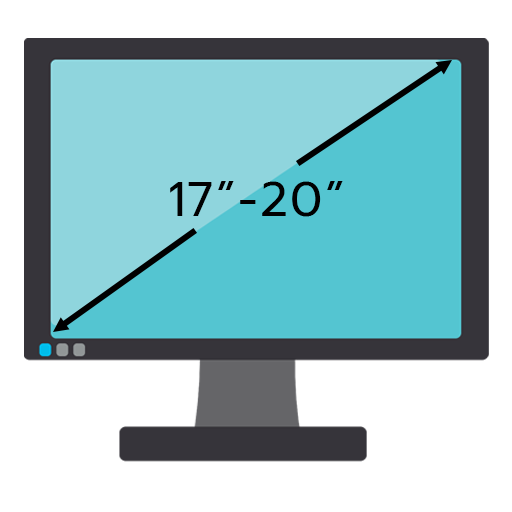
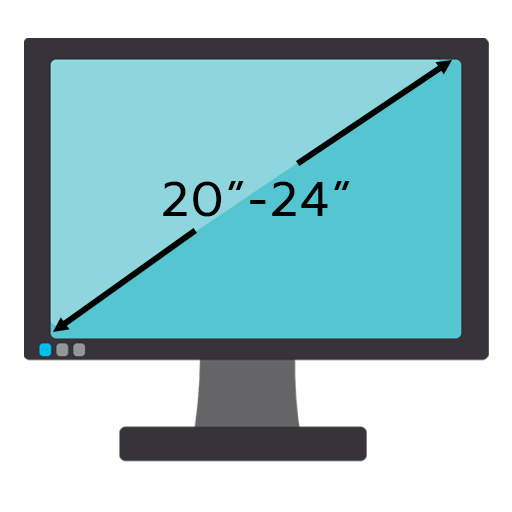
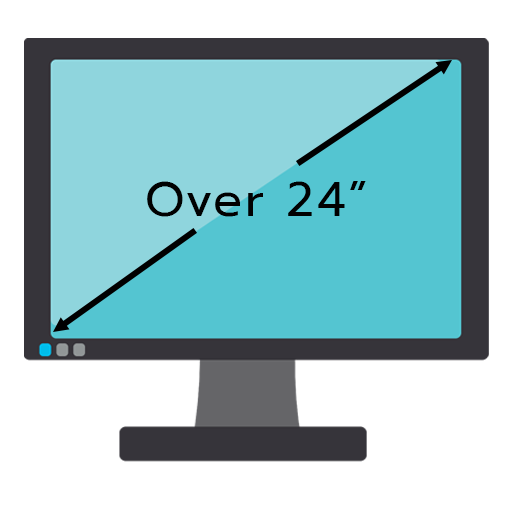
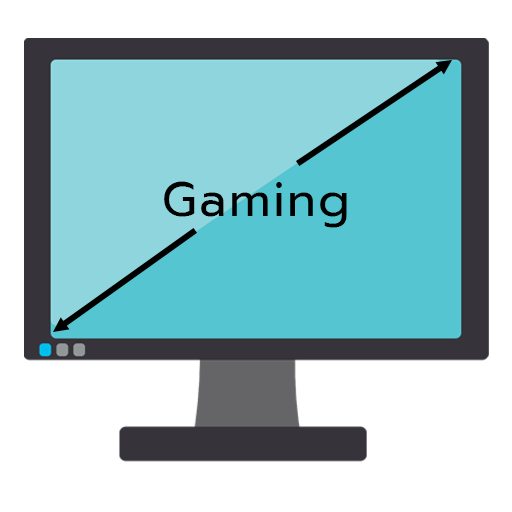
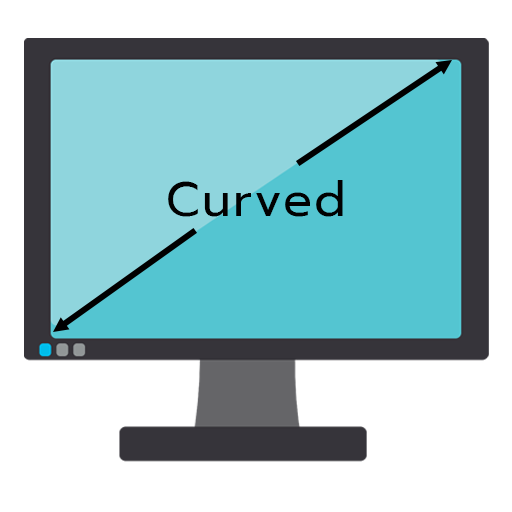
















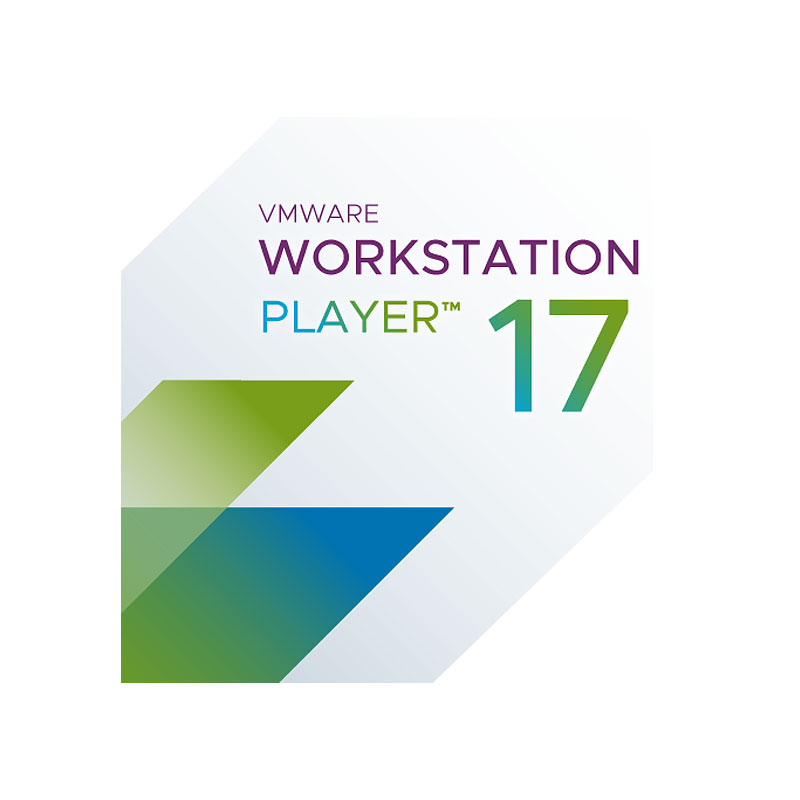

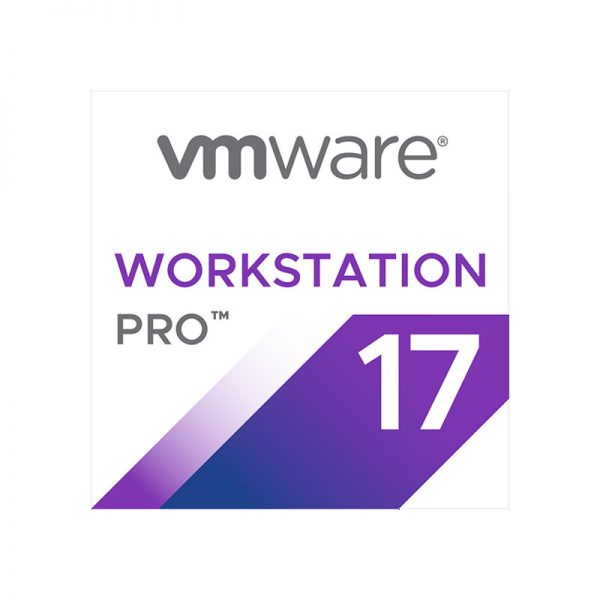


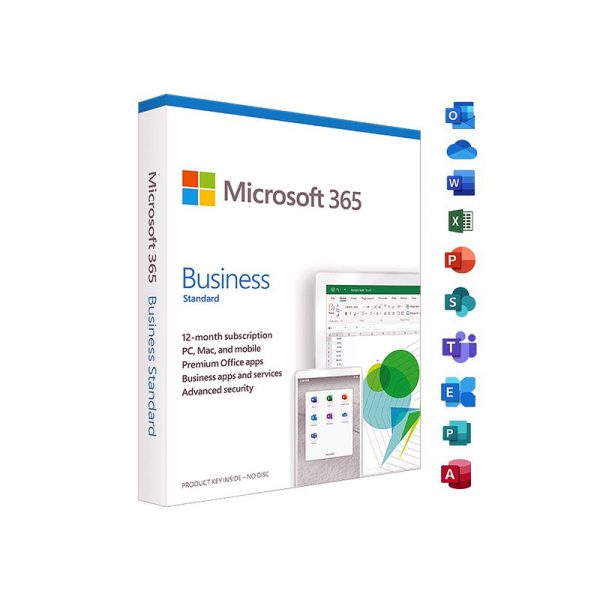




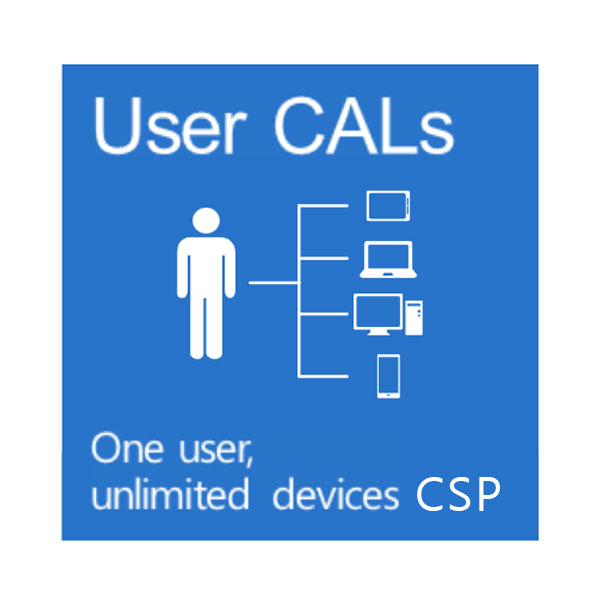








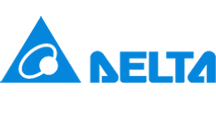





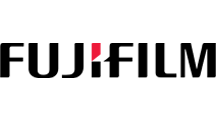







รีวิว
ยังไม่มีบทวิจารณ์