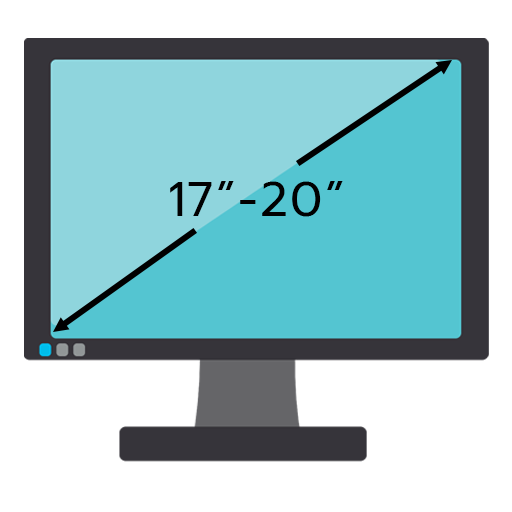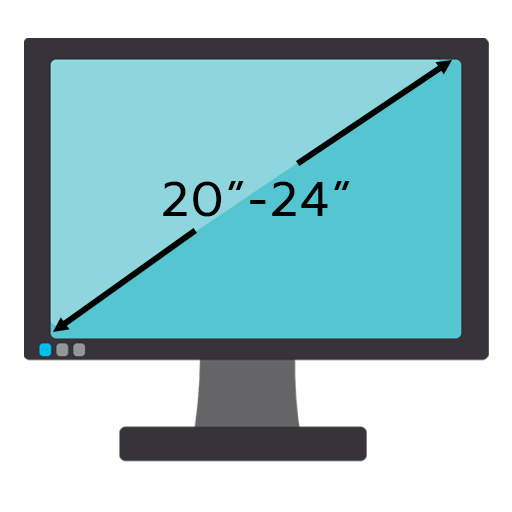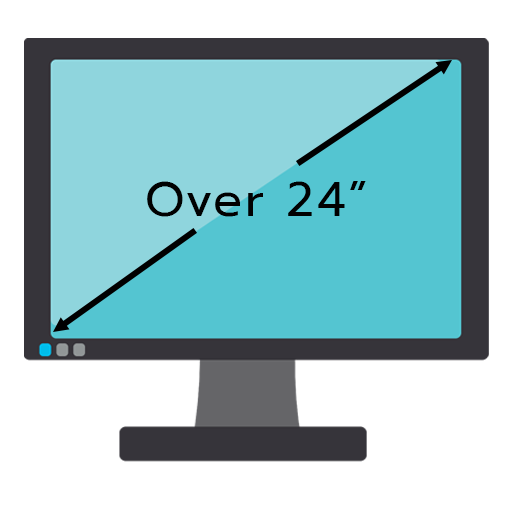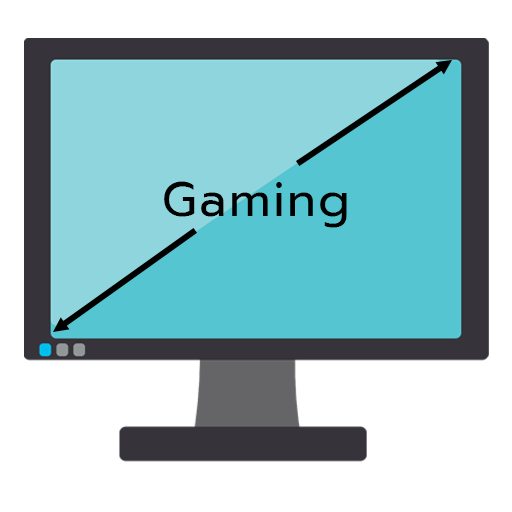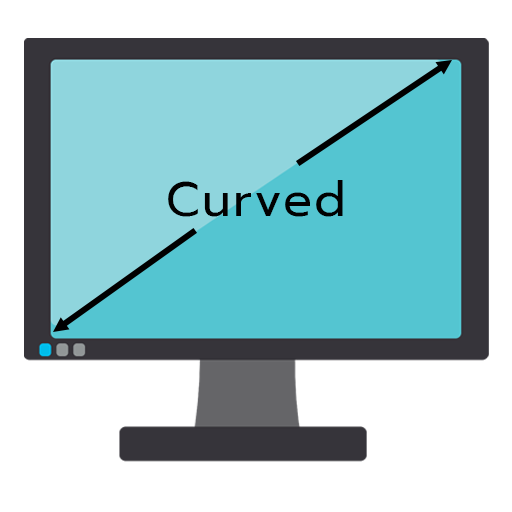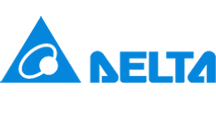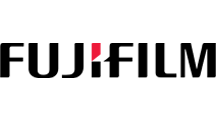วิธีการเลือกซื้อ VMWare License

การเลือกซื้อ VMWare License
การเลือกซื้อ VMWare License ควรพิจารณาหลายปัจจัยเพื่อให้เหมาะสมกับความต้องการและงบประมาณขององค์กร โดยสามารถพิจารณาตามขั้นตอนดังนี้
- วางแผนความต้องการ: ก่อนที่จะเลือกซื้อ VMWare License ควรวางแผนความต้องการของระบบเพื่อให้สอดคล้องกับการใช้งานจริง ซึ่งจะเป็นการเลือกเวอร์ชันของ VMWare ที่เหมาะสมกับความต้องการ ตัวอย่างเช่น หากต้องการใช้งานเซิร์ฟเวอร์และเครื่องมือด้านอื่น ก็ควรเลือกซื้อ VMWare vSphere แต่ถ้าต้องการใช้งานเพียงเครื่องเสมือน ก็สามารถเลือกซื้อ VMWare Workstation ได้
- จำนวน License ที่ต้องการ: ควรพิจารณาจำนวน License ที่ต้องการเพื่อรองรับการใช้งานและขนาดขององค์กร โดยในกรณีที่มีผู้ใช้งานมากกว่า 1 คน ก็ควรเลือกซื้อ VMWare vSphere ซึ่งมีความสามารถในการจัดการเครื่องเสมือนหลายเครื่อง ในขณะที่ถ้าต้องการใช้งานบนเครื่องเดียวก็สามารถเลือกซื้อ VMWare Workstation ได้
- การสนับสนุนและการอัพเกรด: การสนับสนุนและการอัพเกรดเป็นสิ่งสำคัญในการเลือกซื้อ VMWare License ซึ่งควรพิจารณาให้ถี่ถ้วนว่า VMWare มีการอัพเกรดตลอดเวลาเพื่อเพิ่มประสิทธิภาพและสมรรถนะใหม่ๆ
เปรียบเทียบ vSphere Essential kit, Essential Plus kit, Standard, Enterprise Plus
VMware เป็นซอฟต์แวร์เสมือนจริง (virtualization software) ที่มีหลายรุ่นและแพ็คเกจ (package) ต่างๆ ให้เลือกใช้งาน ซึ่งรวมถึง Essential Kit, Essential Plus Kit, Standard, และ Enterprise Plus ดังนี้
- vSphere Essential Kit: เป็นแพ็คเกจที่เหมาะสำหรับธุรกิจขนาดเล็กหรือ SMEs (Small and Medium Enterprises) ซึ่งมีความสามารถในการสร้างและจัดการเครื่องเสมือน รวมถึงมี VMware vCenter Server Essentials ที่ช่วยในการจัดการและควบคุมระบบในราคาที่เหมาะสม
- vSphere Essential Plus Kit: แพ็คเกจนี้มีความสามารถที่คล้ายกับ Essential Kit แต่เพิ่มความมั่นคงและเป็นไปได้ที่จะใช้งาน VMware vSphere High Availability และ vSphere Data Protection เพื่อเพิ่มความน่าเชื่อถือและความปลอดภัยให้กับระบบ
- vSphere Standard: แพ็คเกจนี้มีความสามารถที่มากกว่า Essential Kit และ Essential Plus Kit โดยมีการรวม VMware vSphere vMotion, Storage vMotion, High Availability, vSphere Distributed Resource Scheduler, vSphere Storage APIs for Storage Awareness และความสามารถในการเชื่อมต่อกับ vCenter Server Standard เพื่อให้การจัดการระบบมีประสิทธิภาพมากยิ่งขึ้น
- vSphere Enterprise Plus: แพ็คเกจนี้เป็นแพ็คเกจที่มีความสามารถที่มากที่สุด โดยมีความสามารถในการจัดการและควบคุมระบบเครื่องเสมือนที่รวดเร็วและมีประสิทธิภาพมากขึ้น รวมถึงมีความสามารถในการสร้างและจัดการ vSphere Distributed Switches และ vSphere Storage DRS ที่ช่วยในการจัดการทรัพยากรของระบบ
vSphere Standard และ vSphere Enterprise Plus ต้องจัดซื้อ vCenter แยกต่างหาก โดยมีให้เลือกสองแบบคือ vCenter Foundation (รองรับ 4 Host) และ vCenter Standard (รองรับ Host ไม่จำกัด)
VMware vSphere editions comparison table
| Features | vSphere Essentials | vSphere Essentials Plus | vSphere Standard | vSphere Enterprise Plus |
| vSphere Hypervisor – Provides a robust, production-proven, high-performance virtualization layer. | ✓ | ✓ | ✓ | ✓ |
| vSphere vMotion® – Allows live migration of VMs from one ESXi host server to another with no disruption to users or loss of service. | ✓ | ✓ | ✓ | |
| vSphere Storage vMotion – Allows movement of VM files from one data storage location to another with no disruption to users or loss of service, for example from a local data store to a shared data store. | ✓ | ✓ | ✓ | |
| Cross-vSwitch vMotion – Allows live migration of VMs from one ESXi host server to another, where the hosts exist across different virtual switches. | ✓ | |||
| Cross-vSwitch vMotion – Allows cold migration of VMs from one ESXi host server to another, where the hosts exist across different virtual switches. | ✓ | ✓ | ||
| VMware vCenter® Hybrid Linked Mode – Enables unified visibility and management across on- premises vCenter and vCenter on a cloud enabled with vSphere, such as VMware Cloud™ on AWS. | vCenter Server Standard™ | vCenter Server | ||
| vSphere Virtual Symmetric Multiprocessing (SMP) – Enables VMs to have multiple virtual CPUs. | ✓ | ✓ | ||
| vSphere High Availability (HA) – Automatically restarts your VMs following physical machine failure. | ✓ | ✓ | ✓ | |
| vSphere Fault Tolerance – Provides continuous availability of any application in the event of a hardware failure with no data loss or downtime; for workloads up to 8-vCPU. | 2-vCPU | 8-vCPU | ||
| VMware vShield Endpoint™ – Secures VMs with offloaded anti-virus and anti-malware solutions, without the need for agents inside the VM. | ✓ | ✓ | ✓ | |
| vSphere Replication™ – Enables efficient, array-agnostic replication of VM data over the LAN or WAN, and simplifies management by enabling replication at the VM level. | ✓ | ✓ | ✓ | |
| Support for 4K native storage – Enhances platform scalability by leveraging high-capacity drives; reduces CapEx. | ✓ | ✓ | ||
| vSphere Quick Boot™ – Skips hardware initialization steps and dramatically reduces time required for patching and upgrades. | ✓ | ✓ | ✓ | |
| vCenter High Availability – Provides native vCenter Server availability. | vCenter Server Standard™ | vCenter Server Standard™ | ||
| vCenter Backup and Restore – Provides native vCenter Server backup and restore. | vCenter Server for Essentials | vCenter Server for Essentials | vCenter Server Standard™ | vCenter Server Standard™ |
| vCenter Server Appliance™ Migration – Provides single-step migration and upgrade of existing Windows vCenter deployments to vCenter Server Appliance. | vCenter Server for Essentials | vCenter Server for Essentials | vCenter Server Standard™ | vCenter Server Standard™ |
| TPM 2.0 support and virtual TPM – Supports TPM 2.0 hardware modules and adds a virtual TPM device to shield a guest OS from operator or in-guest attacks. | ✓ | ✓ | ✓ | ✓ |
| FIPS 140-2 compliance and TLS 1.2 support – Provides default enhanced security compliance. | ✓ | ✓ | ✓ | |
| VM encryption – Provides data-at-rest encryption for VM data and disks. | ✓ | |||
| Support for Microsoft virtualization-based security (VBS) – Supports Windows 10 and Windows 2016 security features, such as Credential Guard, on vSphere. | ✓ | ✓ | ✓ | |
| Per-VM Enhanced vMotion Compatibility – Allows seamless migration across different CPUs across the hybrid cloud by persisting the Enhanced vMotion Compatibility mode per VM during migrations across clusters and during power cycles. | ✓ | ✓ | ||
| VMware Instant Clone – Reduces provisioning times, especially beneficial for VDI applications. | ✓ | ✓ | ||
| Identity federation with Active Directory Federation Services (ADFS) – Provides secure access and account management. | ✓ | ✓ | ||
| vSphere Trust Authority™ – Provides remote attestation for sensitive workloads. | ✓ | |||
| Content Library – Provides simple and effective centralized management for VM templates, virtual appliances, ISO images and scripts. | ✓ | ✓ | ||
| APIs for storage awareness | ✓ | ✓ | ||
| Storage APIs for array integration and multipathing – Improves performance, reliability and scalability by leveraging efficient array-based operations and third-party storage vendor multipath software capabilities. | ✓ | ✓ | ||
| vSphere Virtual Volumes™ – Virtualizes external storage (SAN and NAS) and provides VM-aware, policy-based storage management through vCenter. | ✓ | ✓ | ||
| Storage policy-based management – Allows common management across storage tiers and dynamic storage class-of-service automation via a policy-driven control plane. | ✓ | ✓ | ||
| Next-generation infrastructure image management – Manages infrastructure images to patch, update or upgrade VMware ESXi™ clusters using a desired state model. | ✓ | ✓ | ✓ | |
| vSphere Distributed Switch™ – Centralizes provisioning, administration and monitoring by using cluster-level network aggregation. | ✓ | |||
| Host Profiles and vSphere Auto Deploy™ – Captures host-level configuration settings and saves them as a template to configure other vSphere hosts; monitors hosts for configuration changes and automatically alerts vSphere administrators if a host falls out of compliance. | ✓ | |||
| vSphere Distributed Resource Scheduler™ (DRS) and vSphere Distributed Power Management™ (DPM) – Enables usage with business priorities by automatically load balancing across hosts; optimizes power consumption by turning off hosts during periods of reduced demand. | ✓ | |||
| vSphere Storage DRS™ – Enables automated load balancing to look at storage characteristics to determine the best place for a given VM’s data when it is created and used over time. | ✓ | |||
| vSphere Network I/O Control and vSphere Storage I/O Control – Prioritizes storage and network access by continuously monitoring I/O load of a storage volume and over the network, and dynamically allocating available I/O resources to VMs according to business needs. | ✓ | |||
| Single root I/O virtualization (SR-IOV) support – Allows one PCI Express (PCIe) adapter to be presented as multiple separate logical devices to VMs; allows users to offload I/O processing and reduce network latency. | ✓ | |||
| vSphere Persistent Memory™ – Leverages persistent memory to provide DRAM-like performance with flash-like prices. | ✓ | |||
| NVIDIA GRID vGPU – Enables native 2D and 3D graphics performance for VMs; supports multiple vGPUs per VM. | ✓ | |||
| Predictive DRS – Feature that combines the analytics of vRealize Operations Manager with the logic of vSphere. This collaboration between products allows DRS to execute predictive moves based on the predictive data sent by vRealize Operation. | ✓ | |||
| Accelerated graphics for VMs | ✓ | |||
| Dynamic vSphere DirectPath I/O™ – Supports vGPU and vSphere DirectPath I/O initial VM placement. | ✓ | ✓ | ||
| vCenter Server Profile – Provides desired-state configuration management capabilities for vCenter Server; helps users to define/validate/apply configuration for multiple vCenters. | vCenter Server Standard™ | |||
| vCenter Server update planner – Manages the compatibility and interoperability for vCenter Server for upgrade scenarios; allows users to generate an interoperability and pre-checks report, which helps plan for upgrades. | ✓ | |||
| vSphere Native Key Provider – A mechanism fully within vSphere to enable data-at-rest protections like vSAN Encryption, VM Encryption, and vTPM out of the box, making it a lot easier for customers to take advantage of these security features and improve overall security posture for VM environments. | ✓ | ✓ | ✓ |
สอบถามเพิ่มเติมเพื่อช่วยให้คุณเลือก VMWare ให้เหมาะกับการใช้งาน
LINE ID : @wisetech
Email: [email protected]
โทร: (065) 628-9597